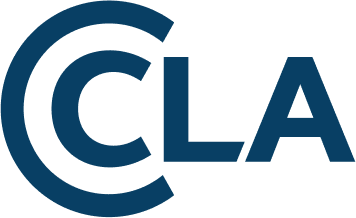Practical tips for using your CLA Education Licence
If your institution has an Education Licence from the Copyright Licensing Agency, this covers staff to copy extracts from a range of published materials your institution owns, without seeking the permission that can be necessary under copyright law.
But what does this mean in practice? What can you actually DO? Read on for the key headlines.
Firstly, check that the material you’re interested in copying is covered by the licence – just run the ISBN, title, or URL through the Check Permissions tool. Then you can:
 Photocopy to create a print course pack
Photocopy to create a print course pack
You can copy 1 chapter or 5% from a book to create a print course pack that students can highlight, underline, and annotate to support their learning.
![]()
Scan an extract for the VLE
Even though you have a core textbook for all your students, you might want to give them an extract from an author with an opposing point of view, or some material that provides a bit more support or challenge. If so, scan the material and put it on your intranet or VLE for students to refer to at home and throughout their course.
 Email students
Email students
Someone off long term sick? Keep them up to date by emailing them material copied under the licence with accompanying tasks to keep them up to speed.
 Copy from an e-book
Copy from an e-book
It may be that you have a limited number of user licences for your e-book platform, but you want to send your whole cohort to chapter 2 in week 5. The CLA Education Licence also covers you to copy from e-books, so that you could make that material available to all your students, without upping the user licences.
CLA licenses schools throughout the UK, meaning that all state-funded schools and most independents are covered by the CLA Education Licence. If you’re in any doubt about what you can do with your licence, talk to your library team or email CLA at support@claedqueries.zendesk.com and we’ll be happy to help you make the most of your licence.