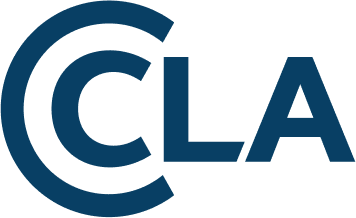For information on the interim modified EFESS service following the British Library cyberattack, please see our FAQ section.
What is EFESS?
FEIs are able to take advantage of:
- Copyright-fee-paid (CFP) or scan-only options
- Digital Rights Management (DRM)-free material
- Scans of high quality using preservation-standard workflow
- Optical Character Recognition (OCR) as standard
- Full metadata
- Most scans are delivered within 48 hours
What does the service cost?
| Current Rates | Pay Monthly | Advanced Payment |
|---|---|---|
| Born digital | £6.40 plus copyright fee | £6.40 plus copyright fee |
| CFP supply from print | £10.80 plus copyright fee | £9.90 plus copyright fee |
| Outsourced scanning from print | £10.80 | £9.90 |
*All prices are + VAT.
Please note, if you choose to pay in advance the minimum deposit amount for the advance payment option is £150.00 + VAT. ‘Pay Monthly’ customer do not need to make this payment.
How do I get started?
To get your EFESS account set up, all you have to do is return the Agreement, together with some additional details. Follow our step-by-step guide below:
Download and print the agreement
- Access the EFESS agreement form here
- Sign it and email a scanned copy to education.customers@cla.co.uk
In your covering correspondence, please indicate to CLA:
- Your existing British Library account number (if applicable)
- If you would like to pay monthly, or pay in advance. If paying in advance, indicate the sum to be deposited. Please note the minimum payment is £150.00 + VAT.
Please note the following:
- If you currently have a deposit with the British Library, please contact them to discuss a possible refund.
- Deposits with the British Library cannot be used against your EFESS purchases.
- If you order your content (CFP or outsourced scanning) via a third party, you will need to alert that third party of your change to EFESS.
Once we have received your returned agreement, we will be in touch with your account and login details.
If you want to know more about what EFESS is and how it works, have a look at our FAQs below.
If you need to pay the copyright fee for a scan that you have sourced elsewhere, please contact the publisher direct or try PLSClear.
Useful links
Sign in to your account
If you are a customer and would like to access Second Extract or EHESS transaction details, please sign in here:
Check Permissions
Our Check Permissions search tool lets you see what you can copy, share or re-use legally with a CLA licence.
FAQs
For further information on EFESS and the interim modified EFESS service following the British Library cyberattack, please see our FAQ section.